Angular6自定义表单控件方式集成Editormd
曾经找到过“Editor.md”,看之心喜,一直想在Angular中集成下这款markdownpad编辑器玩,在网上也只找到一篇通过指令集成的,虽然可以实现,但还是希望能做成组件形式的,之后看到一篇自定义组件的文章,了解到ControlValueAccessor才真正完成这个心愿,现在记录分享与诸公。
ControlValueAccessor
这是自定义表单组件的核心,只有继承这个接口,才有被 Angular的formControl识别的资格。
ControlValueAccessor要处理的就是实现 Model -> View,View -> Model 之间的数据绑定,其具体的作用是:
- 把 form 模型中值映射到视图中
- 当视图发生变化时,通知 form directives 或 form controls
该接口具体如下,已去掉其中的英文注释:
export interface ControlValueAccessor {
writeValue(obj: any): void;
registerOnChange(fn: any): void;
registerOnTouched(fn: any): void;
setDisabledState?(isDisabled: boolean): void;
}
2
3
4
5
6
7
8
9
10
- writeValue:在初始化的时候将formControl的值传递给原生表单控件(即,将模型中的新值写入视图或 DOM 属性中);
- registerOnChange:用来获取原生表单控件的值更新时通知Angular表单控件更新的函数(即,设置当控件接收到 change 事件后,调用的函数)
- registerOnTouched:用来获取通知用户正在交互的函数(即,设置当控件接收到 touched 事件后,调用的函数)。
- **setDisabledState?(isDisabled: boolean):设置DISABLED状态时做的执行的方法。**即,当控件状态变成 DISABLED 或从 DISABLED 状态变化成 ENABLE 状态时,会调用该函数。该函数会根据参数值,启用或禁用指定的 DOM 元素。

明确来说,那些原生表单控件都有其对应的ControlValueAccessor,比如:
- DefaultValueAccessor - 用于 text 和 textarea 类型的输入控件
- SelectControlValueAccessor - 用于 select 选择控件
- CheckboxControlValueAccessor - 用于 checkbox 复选控件
至于原生表单控件和Angular表单控件能够保持一致的原理,可以看下formControl指令的实现:
// https://github.com/angular/angular/blob/master/packages/forms/src/directives/reactive_directives/form_control_directive.ts
export class FormControlDirective extends NgControl implements OnChanges {
...
ngOnChanges(changes: SimpleChanges): void {
if (this._isControlChanged(changes)) {
setUpControl(this.form, this);
if (this.control.disabled && this.valueAccessor !.setDisabledState) {
this.valueAccessor !.setDisabledState !(true);
}
this.form.updateValueAndValidity({emitEvent: false});
}
if (isPropertyUpdated(changes, this.viewModel)) {
_ngModelWarning(
'formControl', FormControlDirective, this, this._ngModelWarningConfig);
this.form.setValue(this.model);
this.viewModel = this.model;
}
}
...
}
2
3
4
5
6
7
8
9
10
11
12
13
14
15
16
17
18
19
20
这里仅列出了部分实现,formControl指令调用了setUpControl函数来实现formControl和ControlValueAccessor之间的交互。
// https://github.com/angular/angular/blob/master/packages/forms/src/directives/shared.ts
...
dir.valueAccessor !.writeValue(control.value);
...
function setUpViewChangePipeline(control: FormControl, dir: NgControl): void {
dir.valueAccessor !.registerOnChange((newValue: any) => {
control._pendingValue = newValue;
control._pendingChange = true;
control._pendingDirty = true;
if (control.updateOn === 'change') updateControl(control, dir);
});
}
...
function setUpModelChangePipeline(control: FormControl, dir: NgControl): void {
control.registerOnChange((newValue: any, emitModelEvent: boolean) => {
// control -> view
dir.valueAccessor !.writeValue(newValue);
// control -> ngModel
if (emitModelEvent) dir.viewToModelUpdate(newValue);
});
}
...
function setUpModelChangePipeline(control: FormControl, dir: NgControl): void {
control.registerOnChange((newValue: any, emitModelEvent: boolean) => {
// control -> view
dir.valueAccessor !.writeValue(newValue);
// control -> ngModel
if (emitModelEvent) dir.viewToModelUpdate(newValue);
});
}
...
2
3
4
5
6
7
8
9
10
11
12
13
14
15
16
17
18
19
20
21
22
23
24
25
26
27
28
29
30
31
32
33
34
35
36
37
38
39
40
41
42
43
里面确实能看到一些似曾相识的方法,但个人能力有限,无法完全看懂,也就只能到这里了,喜欢深入探究的可以自行探索。
准备工作
经过上面大致了解ControlValueAccessor,在正式开始前还需要最后的准备工作:
- 使用npm或者yarn安装jquery
npm install jquery
或者
yarn add jquery
2
3
- 下载Editor.md
- 将需要的css、fonts、images、lib、plugins三个文件夹和editormd.min.js文件放入assets中(其他位置也可,记得配置第3步中对应的angular.json),这里添加的是精简资源,也可以把解压出来的全部放进去,效果如图:

- 配置angular.json
"styles": [
"src/assets/editorMd/css/editormd.min.css",
"node_modules/ng-zorro-antd/src/ng-zorro-antd.min.css",
"src/styles.css"
],
"scripts": [
"node_modules/jquery/dist/jquery.min.js",
"src/assets/editorMd/editormd.min.js"
]
2
3
4
5
6
7
8
9
创建EditorMdComponent
该组件肯定要继承ControlValueAccessor,首先是实现其上面的方法。
writeValue
writeValue(value: string): void {
this.value = value;
if (this.mdeditor) {
this.mdeditor.setMarkdown(this.value);
}
}
2
3
4
5
6
registerOnChange
onChange: Function = () => { };
registerOnChange(fn: any): void {
this.onChange = fn;
}
2
3
4
registerOnTouched
本示例中实际未用的该方法,主要是registerOnChange。
onTouched: Function = () => { };
registerOnTouched(fn: any): void {
this.onTouched = fn;
}
2
3
4
setDisabledState
这个也未使用,即便设置也会报mdeditor未知的错误,禁用功能需要使用其他方式解决。
setDisabledState?(isDisabled: boolean): void {
if (isDisabled) {
this.mdeditor.setDisabled();
} else {
this.mdeditor.setEnabled();
}
}
2
3
4
5
6
7
AfterViewInit
我们需要执行初始化编辑器的操作,故实现了AfterViewInit。
@ViewChild('host') host; // hmtl中添加 #host标识,用于选择组件模板内的节点
ngAfterViewInit(): void {
this.init();
}
init() {
if (typeof editormd === 'undefined') {
console.error('UEditor is missing');
return;
}
// 检测配置,若无自定义,则用默认配置。
this.editormdConfig = this.editormdConfig != null ? this.editormdConfig : new EditorConfig();
// 监听编辑器加载完成事件处理,由于该编辑器的配置特性,只能提前写好传入。这里是用来处理存在默认值时。
this.editormdConfig.onload = () => {
if (this.value) {
this.mdeditor.setMarkdown(this.value);
}
};
// 变化监听处理
this.editormdConfig.onchange = () => {
this.updateValue(this.mdeditor.getMarkdown());
};
// 编辑器必须使用<div id></div>的形式,所以只好添加默认id,后期可考虑传入自定义id
this.mdeditor = editormd(this.host.nativeElement.id, this.editormdConfig); // 创建编辑器
}
updateValue(value: string) {
this.ngZone.run(() => {
this.value = value;
this.onChange(this.value); // 关键代码
this.onTouched();
this.onValueChange.emit(this.value);
this.getHtmlValue.emit({ originalEvent: event, value: this.getHtmlContent() });
});
}
2
3
4
5
6
7
8
9
10
11
12
13
14
15
16
17
18
19
20
21
22
23
24
25
26
27
28
29
30
31
32
33
34
35
36
37
38
OnDestroy
为了安全周期,实现了OnDestroy
ngOnDestroy(): void {
this.destroy();
}
destroy() {
if (this.mdeditor) {
this.mdeditor.removeListener('ready');
this.mdeditor.removeListener('contentChange');
this.mdeditor.editor.remove();
this.mdeditor.destroy();
this.mdeditor = null;
}
}
2
3
4
5
6
7
8
9
10
11
12
13
添加自定义验证功能
注册自定义验证器
其中useExisting用来设置验证函数,可自定义:
const UEDITOR_VALUE_ACCESSOR = {
provide: NG_VALUE_ACCESSOR,
useExisting: forwardRef(() => EditorMdComponent),
multi: true
};
2
3
4
5
最终代码
EditorMdComponent
import { Component, ViewChild, Input, AfterViewInit, ElementRef, NgZone, Output, EventEmitter, OnDestroy, forwardRef } from '@angular/core';
import { NG_VALUE_ACCESSOR, ControlValueAccessor } from '@angular/forms';
import { EditorConfig } from './editor-config';
declare var editormd: any;
const UEDITOR_VALUE_ACCESSOR = {
provide: NG_VALUE_ACCESSOR,
useExisting: forwardRef(() => EditorMdComponent),
multi: true
};
@Component({
selector: 'qy-editor-md',
templateUrl:`
<div id="md" #host > </div>
`,
styleUrls: ['./editor-md.component.scss'],
providers: [UEDITOR_VALUE_ACCESSOR]
})
export class EditorMdComponent implements AfterViewInit, OnDestroy, ControlValueAccessor {
@Input() editormdConfig: EditorConfig; // 配置选项
// tslint:disable-next-line:no-output-on-prefix
@Output() onReady = new EventEmitter();
// tslint:disable-next-line:no-output-on-prefix
@Output() onValueChange = new EventEmitter();
// tslint:disable-next-line:no-output-on-prefix
@Output() onFocus = new EventEmitter();
@Output() getHtmlValue = new EventEmitter();
@ViewChild('host') host;
private mdeditor: any;
private value: string;
onChange: Function = () => { };
onTouched: Function = () => { };
constructor(
private el: ElementRef,
private ngZone: NgZone
) {
}
ngAfterViewInit(): void {
this.init();
}
ngOnDestroy(): void {
this.destroy();
}
writeValue(value: string): void {
this.value = value;
console.log('value', value);
if (this.mdeditor) {
this.mdeditor.setMarkdown(this.value);
}
}
registerOnChange(fn: any): void {
this.onChange = fn;
}
registerOnTouched(fn: any): void {
this.onTouched = fn;
}
setDisabledState?(isDisabled: boolean): void {
if (isDisabled) {
this.mdeditor.setDisabled();
} else {
this.mdeditor.setEnabled();
}
}
init() {
if (typeof editormd === 'undefined') {
console.error('UEditor is missing');
return;
}
this.editormdConfig = this.editormdConfig != null ? this.editormdConfig : new EditorConfig();
this.editormdConfig.onload = () => {
if (this.value) {
this.mdeditor.setMarkdown(this.value);
}
};
this.editormdConfig.onchange = () => {
this.updateValue(this.mdeditor.getMarkdown());
};
this.mdeditor = editormd(this.host.nativeElement.id, this.editormdConfig); // 创建编辑器
}
updateValue(value: string) {
this.ngZone.run(() => {
this.value = value;
this.onChange(this.value);
this.onTouched();
this.onValueChange.emit(this.value);
this.getHtmlValue.emit({ originalEvent: event, value: this.getHtmlContent() });
});
}
destroy() {
if (this.mdeditor) {
this.mdeditor.removeListener('ready');
this.mdeditor.removeListener('contentChange');
this.mdeditor.editor.remove();
this.mdeditor.destroy();
this.mdeditor = null;
}
}
getMarkContent(): string {
return this.mdeditor.getMarkdown();
}
getHtmlContent(): string {
console.log('this.mdeditor.getHTML() 1', this.mdeditor.getHTML());
return this.mdeditor.getHTML();
}
}
2
3
4
5
6
7
8
9
10
11
12
13
14
15
16
17
18
19
20
21
22
23
24
25
26
27
28
29
30
31
32
33
34
35
36
37
38
39
40
41
42
43
44
45
46
47
48
49
50
51
52
53
54
55
56
57
58
59
60
61
62
63
64
65
66
67
68
69
70
71
72
73
74
75
76
77
78
79
80
81
82
83
84
85
86
87
88
89
90
91
92
93
94
95
96
97
98
99
100
101
102
103
104
105
106
107
108
109
110
111
112
113
114
115
116
117
118
119
120
121
122
123
124
125
126
EditorConfig
此为默认编辑器配置。
export class EditorConfig {
public width = '100%';
public height = '400';
public path = 'assets/editorMd/lib/';
public codeFold: true;
public searchReplace = true;
public toolbar = true;
public emoji = true;
public taskList = true;
public tex = true;
public readOnly = false;
public tocm = true;
public watch = true;
public previewCodeHighlight = true;
public saveHTMLToTextarea = true;
public markdown = '';
public flowChart = true;
public syncScrolling = true;
public sequenceDiagram = true;
public imageUpload = true;
public imageFormats = ['jpg', 'jpeg', 'gif', 'png', 'bmp', 'webp'];
public imageUploadURL = '';
constructor() {
}
public onload() {
}
public onchange() {
}
}
2
3
4
5
6
7
8
9
10
11
12
13
14
15
16
17
18
19
20
21
22
23
24
25
26
27
28
29
30
31
32
最后记得按照正常组件进行引入和声明才可使用哦。
之后就可以在表单组件中可以直接引入了:
<qy-editor-md formControlName="comment" (getHtmlValue)="getHtmlValue($event)" ></qy-editor-md>
参考资料
除特别注明外,本站所有文章均为 竹风清语 原创,转载请注明出处来自: angular6zidingyibiaodankongjianfangshijichengeditormd

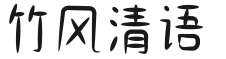
暂无数据